Pros and Cons of top-rated online course platforms
The following article compares the top 10 online learning platforms that are out there. It can be understood as a practical guide that brings you one step closer to finding the optimum platform, programme or tool that perfectly matches your learning and business needs.
With the acceleration of online learning due to social distancing, online course platforms are experiencing significant growth. However, picking the right learning platform for your needs is not an easy task since there is a series of options to choose from. While platforms vary in functionality and features, most of them allow you to handle payment and access, design and navigation or hosting videos. This comprehensive guide will provide an overview of the 10 best online course platforms, listing the most relevant pros and cons.
Udemy
Udemy is a platform aimed at professional adults and students. Instructors can build online courses on their preferred topics and can upload videos, PowerPoint presentations, PDFs or audios to create courses. Discussion boards for better communication between instructors and students are also available.
Pros
- Free to use for instructors
- Courses can be free for participants
- Has established userbase
Cons
- Limited options
- No learner peer-to-peer functionality
Find out more: https://about.udemy.com/blog/
eduNEXT
The eduX platform is fully managed and allows flexible and extensible use. It uses tools and resources to help you to reach maximum comfort and usability.
Pros
- Fully managed service
- Offers peer interaction assignments
Cons
- Costs are high
Find out more: https://www.edunext.co/
MOOCit
MOOCit is an advanced learning platform to create interactive courses across different devices. Among other features, the platform offers you full control over content and visibility and task templates like drag & drop or true/false. MOOCit is suitable for enterprises, training centres, schools or universities, as well as NGOs.
Pros
- Fully managed service
- Offers peer interaction functionality (Discussion forums)
- Offers 20% discount for non-profits
- Hosts in EU for EU-based clients
- Mobile app
Cons
- High costs
- Unsure whether livestream is possible
Find out more: https://www.capterra.com.de/software/213456/moocit
Google course builder
Google course builder is an education platform that can help you create and deliver online lessons for universities, professional training or corporate products and is built on Google App Engine. The platform can host multiple courses on the same instance, is quick to get up and running and requires no programming to create or run courses.
Pros
- Open Source
- Free
- Course builder documentation for help
Cons
- Needs Python installed
- Online reviews claim it is difficult to use
- Requires own server or hosting service
Find out more: https://opensource.google/projects/course-builder
Moodle
Moodle, an open-source learning management system, is used by hundreds of millions of learners worldwide and is complemented by Moodle Workplace and other apps.
Pros
- Open Source
- Free
- Free plugins that support peer interaction
- Moodle Community for developers and documentation for help
Cons
- Requires own server or hosting service
- May need additional programming knowledge
- Complex for inexperienced users
Find out more: https://moodle.com/
LearnDash
LearnDash is one of the most popular premium WordPress LMS plugins in the market. It helps you to design and promote your online courses and is known for its speed and drag and drop course builder that makes the process of course creation easier. LearnDash can be used by companies of all sizes, enterprises and educational institutions including universities.
Pros
- Unlimited users (depends on hosting solution?)
- Seems easy to use (on its own)
- Looks good
- Low costs
Cons
- Requires WordPress website = time and specialised knowledge
- Requires own server or hosting service
Find out more: https://www.learndash.com/features/
Open EdX
With Open EdX instructors can manage courses or discussion boards as well as edit grades and communicate with learners. Learners, on the other hand, can easily access their profile or check their enrolment status and browse courses via their dashboard.
Pros
- Free
- Open Source
- Extensive documentation for help
- Available for desktop, iOS and Android versions
- Collaboration tools
Cons
- Recommends using distributor, and not to install it yourself
- Complex for inexperienced users, steep learning curve
Find out more: https://open.edx.org/the-platform/
KhanAcademy
KhanAcademy can be used as the core learning platform or a supplementary one. It can facilitate existing physical schools to deepen the learning that happens within any physical classroom. It is also a model that can be extended to any learning environment with a device and an Internet connection – for group or individual learning, inside or outside the classroom.
Pros
- Free and accessible
- Wide variety of subjects available
- Learn and work at you’re an individual pace
Cons
- Less interactive
Find out more: https://support.khanacademy.org/hc/en-us/articles/202260264-How-is-Khan-Academy-effective-and-different-from-other-resources-
Coursera
Coursera offers flexible, affordable and job-relevant online learning to individuals and organizations worldwide —from hands-on projects and courses to job-ready certificates and degree programs.
Pros
- Speed
- Large Course Selection
- Expert-Level Instruction
- Interactive Platform
Cons
- Not the best discussion boards
- Limited assessment opportunities
Find out more: https://about.coursera.org/
Kajabi
As an all-in-one online platform, Kajabi specializes in building high-converting funnels, sales pages, landing pages, webinar pages for your online business and launching advertising campaigns. The platform is mainly suitable for non-techy online course creators, small businesses, freelancers, creators and individual instructors selling simple format courses.
Pros
- Attractive and professional
- Permits videos and also text content and handouts
- Easy integration
- Instructional videos available
Cons
- Limited page editing
- Email function could be improved
- Only few template options
Find out more: https://kajabi.com/