7 top web conferencing and online meeting tools
As the need for online communication is rising during times of the pandemic, there are more and more conferencing tools available. The following guide compares the top 7 conference tools and helps you find the one that best fits your needs.
The COVID-19 pandemic has changed the way we communicate. As we are advised to wear masks and keep our distance from each other, the communication shifted from face-to-face meetings to online conversations, which is why online video conference tools suddenly became a critical infrastructure.
While some conference tools offer extensive features and can be integrated with enterprise software suites, others are better suited for quick and easy face-to-face meetings. Whatever your video conferencing needs are, here are the best rated tools for 2021 and some information on when to use them.
Zoom
Zoom was among the first and one of the most established video conference tools. It is the most robust and feature-rich software of any of its competitors and remains the best option for those who are looking for reliable HD video and audio. It offers powerful functionalities such as permissions and host controls as well as virtual backgrounds.
Zoom is also a great tool for holding webinars and other large group meetings. The free option allows meetings of up to 100 participants for 40 minutes (or unlimited time for one-on-one calls). Paid plans allow meetings up to 24 hours long and much more.
Find out more: https://zoom.us/
Microsoft Teams
Microsoft Teams offers an increasingly impressive video conferencing functionality. Users can hold audio, video, and web conferences or live events with up to 10,000 listeners. Teams also integrates with the Microsoft Office 365 product line and offers features such as in-meeting chat, recordings, notes from previous meetings, collaboration abilities or scheduling assistance.
Find out more: https://support.microsoft.com/en-us/office/welcome-to-microsoft-teams-b98d533f-118e-4bae-bf44-3df2470c2b12
Google Meet
Google Hangouts offers free video calls to individuals; however, it’s currently being replaced by Google Meet, which is free to all G Suite users, who can create meetings of up to 100 participants right in Google Calendar. While Google Meet lags behind Zoom in overall features, it does offer collaboration tools such as screen sharing for those joining by phone. Also, it runs entirely in the browser and does not require any downloads.
Get started here: https://hangouts.google.com/
Webex Meetings
If you are looking for shaping an interactive and engaging meeting atmosphere, try out Webex Meetings. It is an engaging, inclusive and intelligent video conferencing solution for the modern workforce reducing disruptions with background noise removal and voice enhancement and using customised stage layouts. Also, Webex Meetings enables attendees to share their reactions with animated emojis and gesture recognition and tries to remove language barriers with real-time language translation into 100+ languages.
BlueJeans Meetings
BlueJeans is a cloud-based browser conferencing tool that combines simplicity with a wide range of features, the most basic features including screen sharing, whiteboards, recordings and chat. Another handy feature for calls with many attendees is that participants can be muted or reactivated individually by the administration, this might help facilitate online communication. The tool also allows you to trace back technical problems (e.g. by sharing statistics about a call), which makes requesting IT support much more easy.
Find out more: https://www.bluejeans.com/products
GoToMeeting
Another industry leader in online video conferencing for companies around the world is GoToMeeting. It facilitates virtual communication and collaboration for companies around the globe. GoToMeeting enables customers to meet face to face, connect with colleagues through in-meeting chats or conference calling, and enables them to screenshare their presentations. The software offers plenty of features for businesses of all sizes, such as a dial-in conference line or collaboration tools such as whiteboards or meeting transcription services.
Find out more: https://www.goto.com/meeting
Join.me
Last but not least, Join.me is your choice when you need to set up a video call as quickly and simply as possible. Users can instantly create and share a link to a personal meeting room without downloading any software. Join.me convinces with its user-friendly interface, however, it lacks the extensive features of other options.
Find out more: https://www.join.me/